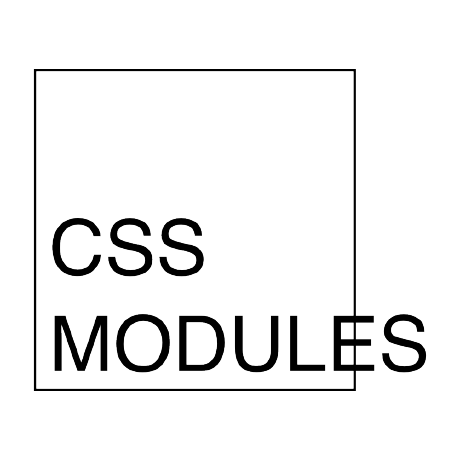🔁 TL;DR:
If you’re upgrading or migrating from Vite and want to keep your old import style:
Just set
namedExport: falsein yourcss-loaderconfig.
If you’re upgrading from css-loader v6 to v7.0.0 (released April 4, 2024), there’s a breaking change that can cause silent failures in your builds—particularly when importing CSS modules like this:
import css from './styles.module.css'; // 🚫 This breaks in v7 by defaultThis pattern worked in v6, and is also common in tools like Vite, which default to default exports for CSS modules. But in css-loader@7, the default behavior has changed. Named exports are now enabled by default, which breaks that familiar syntax.
✅ Fix it by explicitly setting:
namedExport: false
Here’s how your webpack.config.js should look:
module.exports = {
module: {
rules: [
{
test: /\.css$/i,
loader: 'css-loader',
options: {
modules: {
namedExport: false, // <-- This is the key fix
exportLocalsConvention: 'as-is',
// or:
// exportLocalsConvention: 'camel-case-only'
},
},
},
],
},
};🧠 Why This Matters:
In css-loader@7, if namedExport is true (the new default), the import syntax must change to:
import * as css from './styles.module.css'; // ✅ Works in v7 with namedExport: trueWithout this change, you’ll run into confusing issues where your CSS imports are undefined.
📚 Reference:
Disclaimer: For information only. Accuracy or completeness not guaranteed. Illegal use prohibited. Not professional advice or solicitation. Read more: /terms-of-service
Reuse
Citation
@misc{kabui2025,
author = {{Kabui, Charles}},
title = {Webpack {CSS} {Modules:} {Breaking} {Change} in `Css-Loader`
{v7—Watch} {Out} for {`namedExport`!}},
date = {2025-04-07},
url = {https://toknow.ai/posts/breaking-change-css-loader-v7/},
langid = {en-GB}
}